
How We Solved React Native Version Upgrade Issues with Third-Party Libraries
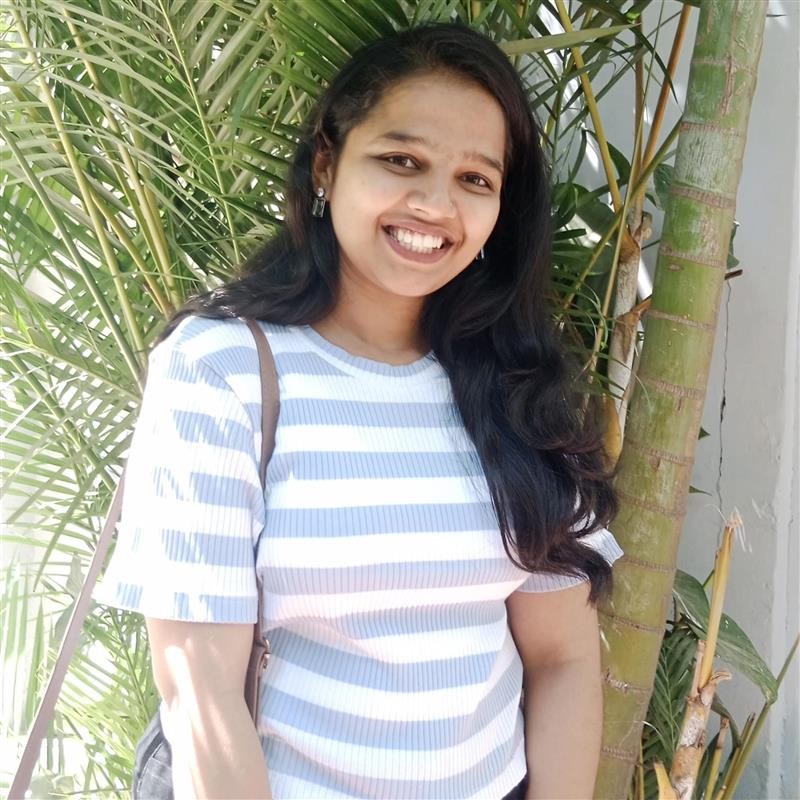
Introduction
Upgrading React Native can feel exciting, but it often brings unexpected challenges.One of the most common issues developers face during an upgrade is third-party libraries breaking because their native code isn’t compatible with the new React Native version.
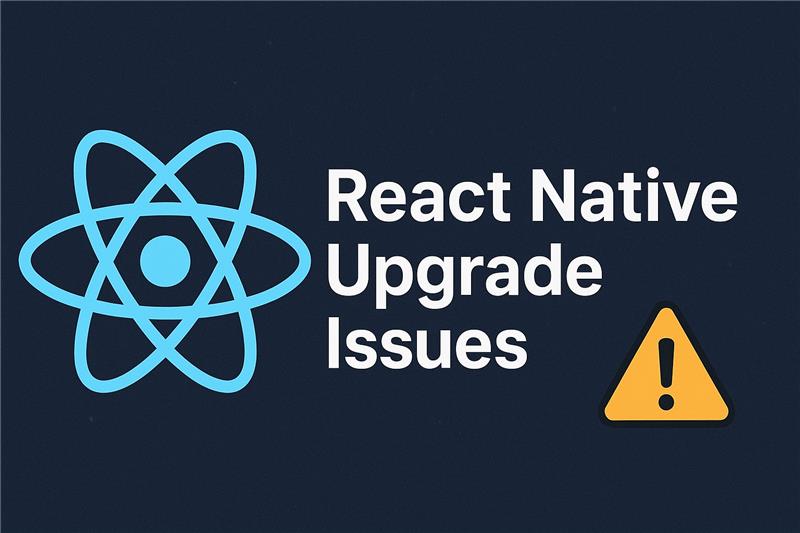
The Problem
When upgrading React Native, you may encounter errors like:
- Build failing due to outdated native code.
- Incompatibility with Android/iOS APIs after the upgrade.
- Libraries that don’t yet support the new React Native release.
For example, after upgrading, you might see compilation errors in Xcode or Gradle logs tied to third-party packages.
This happens because many libraries wrap native functionality, and those APIs can change across RN versions.
The Solution
Here’s the structured approach we followed to fix this issue:
1. Check Compatibility
Always verify the compatibility of the library before upgrading.
Check the library’s GitHub repo, npm page, or React Native Upgrade Helper for notes on supported RN versions.
2. Update Libraries
If the maintainer has released an update for the new RN version, update your package.json and reinstall:
3. Manual Fix with patch-package
Sometimes libraries don’t release updates quickly. In that case, you can patch them manually:
- Go to the code inside
node_modules/library-name/. - Apply the necessary fixes (like updating deprecated native methods).
- Save changes.
- Run:
npx patch-package library-name
Example
We had an issue with a library that used a deprecated Android API.
Instead of waiting for the maintainer to release an update, we fixed the native code in node_modules and created a patch with patch-package.
This allowed our project to run smoothly while still staying up to date with the latest React Native version.
Key Takeaways
- Always check library compatibility before upgrading.
- Update libraries where possible.
- Use patch-package for temporary manual fixes.
By following this approach, you can upgrade React Native without waiting indefinitely for third-party maintainers.
Contact Us
Thank you for reading our comprehensive guide on "React Native Version Upgrade Issues" We hope you found it insightful and valuable. If you have any questions, need further assistance, or are looking for expert support in developing and managing your React Native projects, our team is here to help!
Reach out to us for Your React Native Project Needs:
🌐 Website: https://www.prometheanz.com
📧 Email: [email protected]
Copyright © 2025 PrometheanTech. All Rights Reserved.